Smart STB is one of the premier applications available for Samsung, LG, and other Smart TVs. It allows you to access IPTV services using a Portal link, similar to MAG boxes, offering all the features you’d expect from MAG devices and Portals.
Features of the Smart STB App
- Based on MAG 250 platform.
- Categorized list of live channels.
- Categorized list of on-demand videos.
- Support for Electronic Program Guide (EPG).
- Program icons (Picons).
- Quick channel buffering.
Activate Your Smart STB Free Trial
Like other IPTV applications on Smart TVs, Smart STB offers a 7-day free trial that automatically begins the first time you install and launch it on your TV.
You can obtain a new 7-day trial by signing up on their website, using the same account to choose a paid license to continue using the app after the trial ends.
How to Add a Portal Link on Smart STB
After the latest update, adding a Portal link to Smart STB and activating your IPTV subscription has become simpler. Here are the steps to follow:
Install and Launch: After installing the app on your TV, launch it to display a 10-digit code on your main screen below the QR code.

Link the Portal: Either scan the QR code to access the link shown (smart-stb.tv/xxxxxxx) or type the full link with the 10 digits into your browser. You can also go directly to this link and enter just the 10 digits: smart-stb.net/edit.
Fill in the Fields: On the opened page, fill in the fields. For “Portal 1 name,” enter a name, and for “Portal 1 URL,” paste the provided portal link, then save.
Launch Again: After a successful save, return to your TV and restart the app. If everything is set up correctly, you should see a loading bar as it fetches the channel list, displaying your channels on the TV.
Pricing for Smart STB Licenses
To activate Smart STB with a paid license after the 7-day free trial, it offers two types of licenses: Lite or Full. Licenses can be monthly (billed monthly), annual (billed yearly), or lifetime (one-time payment).
For detailed pricing, visit: smart-stb.net/prices.
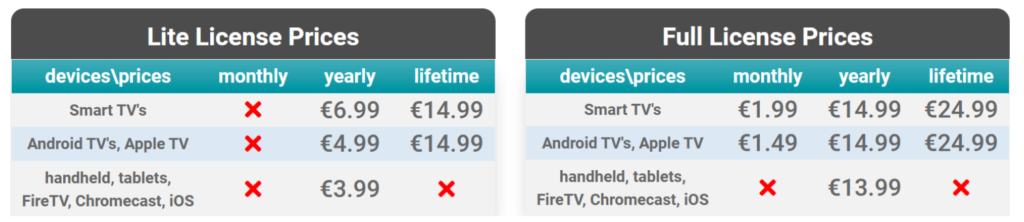
FAQs
Can I use Smart STB on multiple devices with the same subscription?
With a single Smart STB license, you can only activate it on one device at a time. If you wish to use Smart STB on multiple devices, you’ll need to purchase additional licenses for each device.
What should I do if my Smart STB app is not loading the channels?
If your Smart STB app is not loading channels, first ensure that your internet connection is stable. Then, check if your portal URL is correctly entered and that your subscription is active. If the issue persists, try restarting the app or reinstalling it. If problems continue, contact customer support for further assistance.
What are the system requirements for installing Smart STB?
Smart STB can be installed on various smart TV models, including Samsung and LG. Ensure your device is compatible and has the latest firmware updates for optimal performance.