Table of Contents
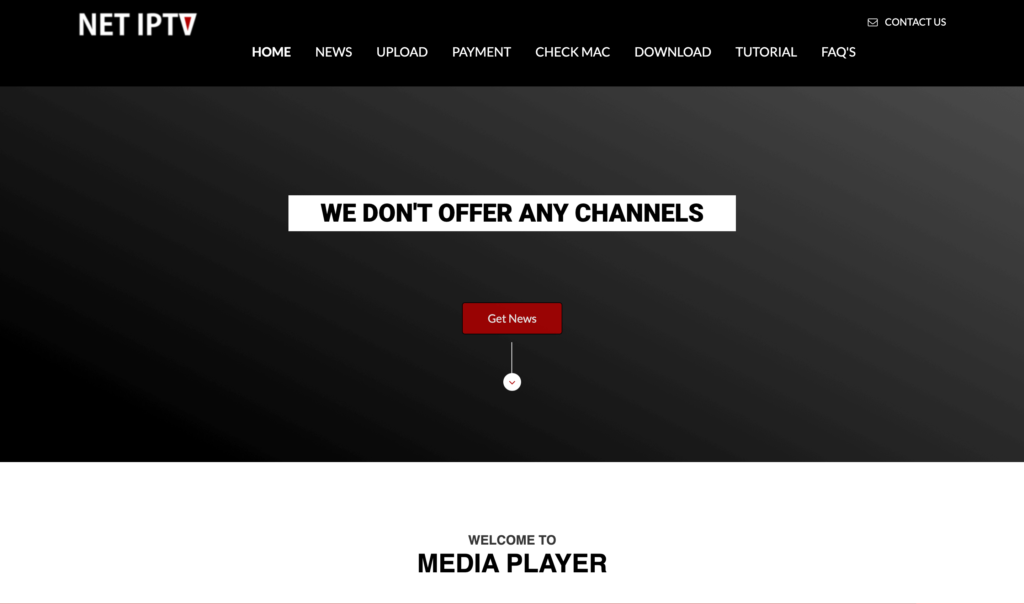
If you’re searching for an easy-to-use IPTV solution, Net IPTV is a great alternative to Smart IPTV. This article will guide you through how to install it, how it works, and why it’s worth it once you understand the steps involved.
What is Net IPTV?
Net IPTV is a lightweight, recently developed app known for its smooth performance and player codecs. It is compatible with Samsung TVs (Tizen OS) and LG TVs (WebOS 1, 2, and 3) from 2016. The developers are also working on future versions for WebOS 3.5, 4.0, and 4.5, as well as all Android devices, Android platform TVs, and Fire TV sticks (available via PlayStore or direct download links).
Note 1: It offers a 7-day free trial. After it expires, you can reactivate the app for €5.29 through this portal: Net IPTV Payment.
Note 2: It is strictly a media player. It doesn’t offer any channels by itself — you’ll need to subscribe to an IPTV service provider to receive an M3U link. If you haven’t already subscribed, click here to subscribe.
Key Features of Net IPTV
Net-IPTV is designed to allow you to easily load and manage M3U playlists for streaming on your Smart TV. Key features include:
- Support for M3U links.
- Ability to access multiple playlists.
- Advanced search options.
- Add channels to your favorites list.
- Support for subtitles and various streaming languages.
Installing it on Smart TVs
For Samsung Smart TVs:
- Download the app from the Samsung App Store. Compatible with Samsung TVs from 2016 to 2020.
- If the app isn’t available in the store, manually install it via USB:
- Download the zip file from this link and extract it.
- Copy the extracted files to a USB drive.
- Insert the USB drive into your Samsung TV; the app will install automatically.
- Open the app, note your MAC address, and head to Net IPTV Upload in your browser.
- Enter the MAC address and upload your M3U link provided by your IPTV service.
- Go back to your TV and press 0 on the remote to reload the list.
For LG Smart TVs:
- Go to the LG Content Store and search for Net IPTV in the Entertainment category.
- Download and install the app with one click.
- Follow the same steps as above to upload the M3U link and start streaming.
Installing it on Android Devices
- Open the Google Play Store and search for Net IPTV.
- Install the app and open it to find your MAC address.
- Head to Net IPTV Upload in your browser, enter your MAC address, and upload the M3U playlist from your IPTV provider.
- You can also add multiple playlists if needed.
Installing it on Firestick
- On your Firestick, search for and install the Downloader app.
- Enable installation of apps from unknown sources in the Developer Options.
- Launch the Downloader app and enter the URL: Net IPTV APK.
- Install the app and follow the same steps for uploading your M3U link.
Activating Net IPTV
After your free 7-day trial expires, you can activate it with one of two available plans:
- 24 months for €5.79
- Lifetime access for €13.79


To activate, visit the Net IPTV Payment page. Enter your MAC address and email, then proceed with the payment. Follow the instructions to complete the activation.
Conclusion
Net-IPTV is a versatile and powerful alternative to Smart IPTV. It’s easy to install and offers a clean interface for managing your IPTV playlists. However, keep in mind that it doesn’t provide IPTV services itself — you’ll need an M3U link from a reliable IPTV provider. If you’re considering an IPTV service, 4KIPTVSpot could be an option worth exploring.
FAQ’s
¿Is Net IPTV free?
No, but it offers a 7-day free trial. After that, you need to activate it with a payment.
Does Net IPTV provide channels?
No, Net-IPTV is only a media player. You need an IPTV provider and an M3U link to stream content.
How does IPTV work?
IPTV works by streaming television content over an internet connection, instead of using traditional cable or satellite signals.
What is Net IPTV?
Net IPTV is a media player application that allows users to stream content using M3U playlists provided by IPTV services. It is compatible with Smart TVs, Android devices, and Fire TV sticks, offering a user-friendly platform for managing IPTV content.
Can I use a VPN with my Smart TV?
Yes, many VPNs can be installed directly on Smart TVs or configured on your router, allowing you to stream content securely.